Reproducibility¶
Reproducibility is key to the SDC process, as …
Exporting R script¶
sdcApp is a GUI for the R package sdcMicro. All steps executed in sdcApp are translated
into R commands. Therefore, the full anonymization can also be performed from command-line
in R. While carrying out the anonymization process, the code to perform the same action
from command-line is generated. The code can be viewed and exported on the Reproducibility
tab by selecting View the current script from the left sidebar (cf. Fig. 45).
The script also contains comments, which are the lines starting with the hash tag (#).
These comments are meant to help with the interpretation of the code blocks.
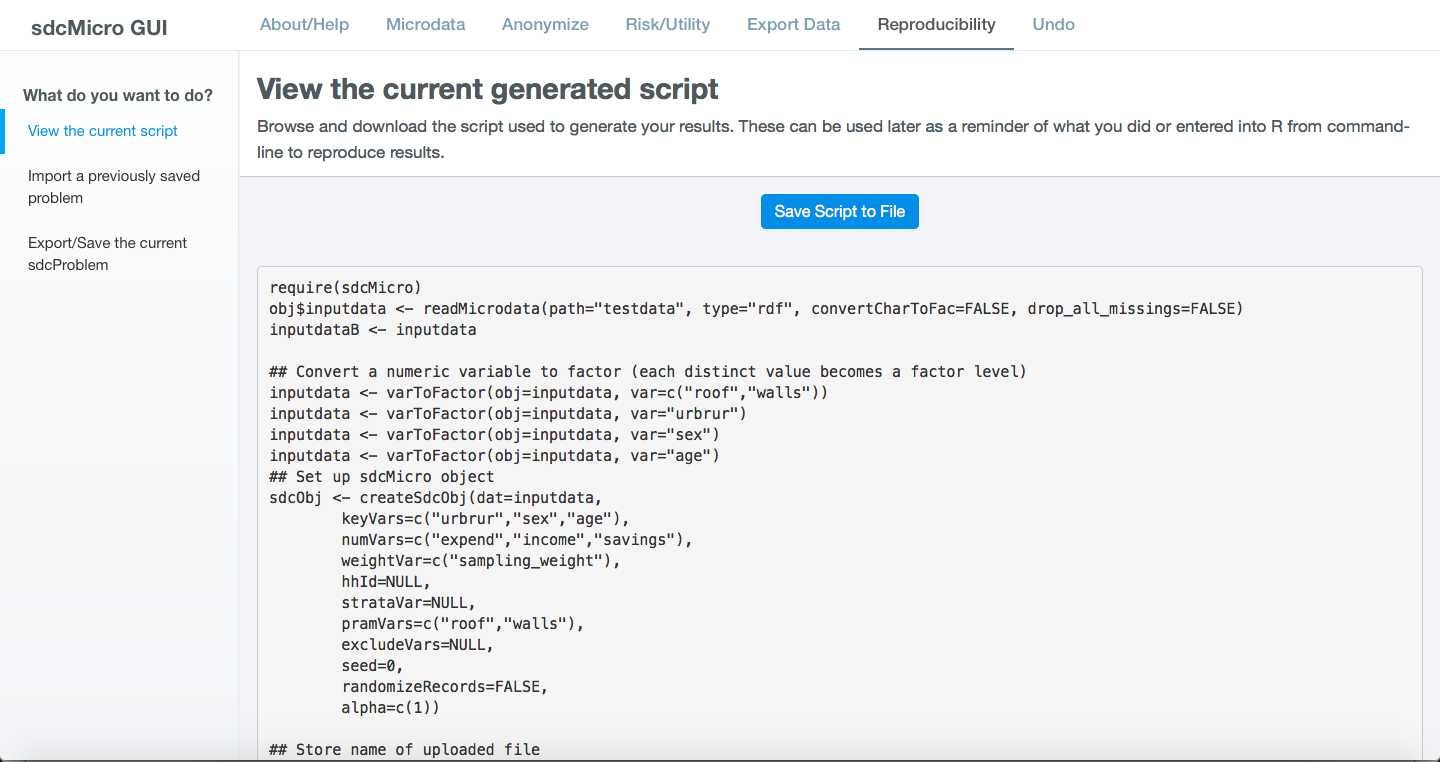
Fig. 45 R script to reproduce anonymization process after setting up SDC problem
The goal of the R script is threefold: 1) To reproduce the steps taken in the anonymization process. This guarantees the reproducibility, since the all variabele selections and parameters are contained in the code and the order of the application of different methods is preserved in the code. 2) As a starting point to learn R and use sdcMicro from R command-line. Especially for users with some degree of familiarity with R, the script 3) To rerun the same methods with different parameter settings without the need to make all selections by mouseclick in the GUI. It’s relatively easy to change the parameter settings in the R code and rerun the code. However, the code does not include commands to shw the results.
By clicking on the blue button Save script to file at the top of the page, the script is saved as R script (extension .R) on disk to the selected storage path on the About/Help tab (see Introduction to sdcApp). The filename of the exported script starts with ‘exportedScript_sdcMicro’ followed by a date and time stamp, e.g., ‘exportedScript_sdcMicro_20181010_1212.R’.
In order to run the script in R, open the saved script in RStudio. The only thing to do is to change the path of the input file to the actual file path on your computer. In the second line of the R script,
Note
In case a method was applied in sdcApp and subsequently reverted by using the Undo button, the method is not erased from the script, but rather the undo command is added. For example, if local suppression was applied and reverted, this appears as follows in the script:
1 2 3 | ## Local suppression to obtain k-anonymity sdcObj <- kAnon(sdcObj, importance=c(1,2,3), combs=NULL, k=c(3)) sdcObj <- undolast(sdcObj) |
This code preceding the :code:`undoLast`command and the :code:`undoLast`command can be deleted without changing the results.